Today we added some new features to our tool:
First, we added a new paid option. As with the fabrication time, it’s now possible to display the tooling cost for each individual fabrication step. After the option is unlocked on your account, just tick the “Display tooling cost” option in the options tap:
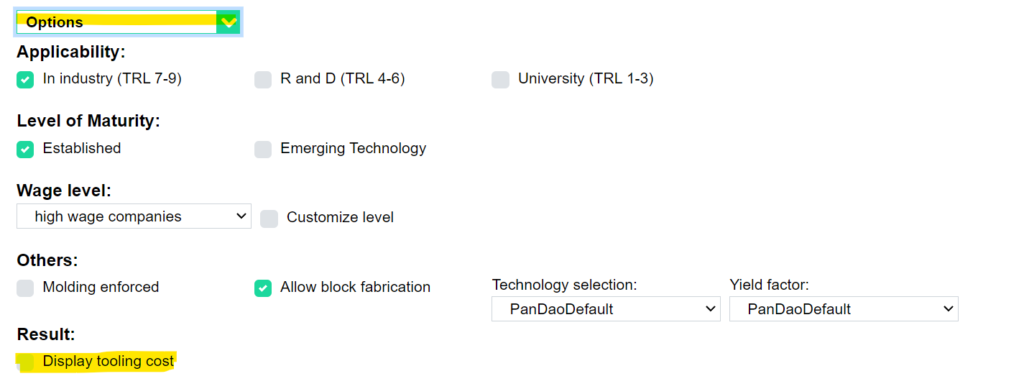
After the result is calculated, the tooling cost will be displayed under the fabrication steps technology.
Secondly, we improved the way material costs are calculated. You have now the option to choose between three methods: CostPerVolume, CostPerWeight and CostPerBlank:
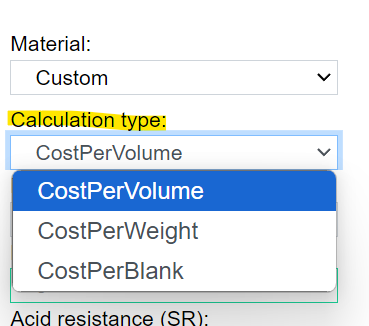
The cost per volume method was used so far. For cost per weight, the cost per kg and the density has to be provided by the user. If a material by supplier name is chosen, these values are provided by our material catalog where possible. If cost per blank is chosen, PanDao will calculate the material cost depending on the blank cost and the yield of the chain.
For bug fixes, we corrected a bug where the rotationally invariant was not cleared and loaded correctly. Also, when loading stereotype lenses, the ignore list was not cleared correctly.
We also updated our material catalogs and internal technology database.
Thanks again for the great feedbacks!

