Another update for you. In one of our regular customers meetings, we discovered that we need an option to specify a rectangular clear aperture for freeforms and also circular ones for cylindrical optics. So, we added a new option as shown in the picture below:
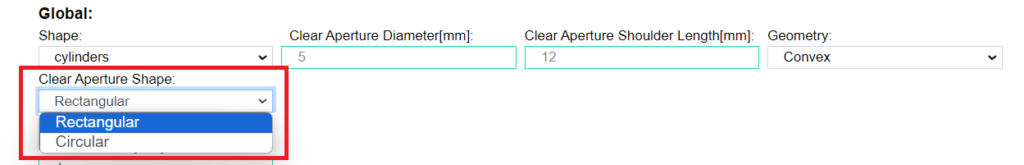
As another feature, we added the possibility to specify a custom yield. If PanDao default is selected, PanDao takes a different yield for every technology depending on its applicability. For technologies in industry, this results typically in a yield of 95% along the whole chain. If custom yield is selected, the entered value is used for every technology in the chain:
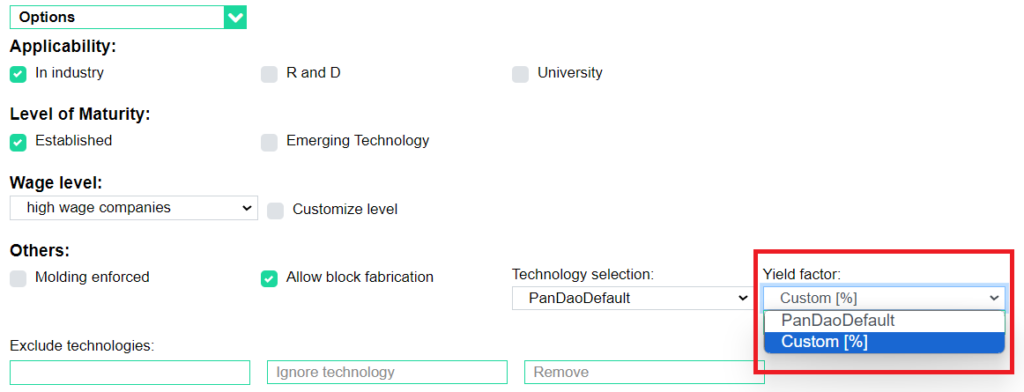
We also added a warning when the distance between clear aperture and lens diameter is too small:

We also fixed some bugs where the error reason was not displayed and there was no error when no material name was entered. Furthermore, we also fixed some bugs in the radius of removal sphere and asphiricity converter. Thanks, Jens, for pointing them out.
As always, we updated our technologies.
Thanks a lot for all the feedback’s. They really help us to improve our tool. Please keep them coming.

